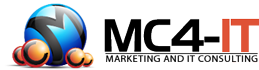The one task that you should perform diligently is backing up your site and database at regular intervals.
Using cPanel's partial or full backup functionality is the easiest way to back up and restore your site.
Backing up a website with cPanel is a simple process that can be done in a few steps. Here is an overview of how to backup your website using cPanel:
- Log in to your cPanel account.
- Locate the "Backups" icon and click on it.
- Under "Full Backup," click on "Download a Full Website Backup."
- Select the website you want to backup and choose a destination for the backup file. The backup file will be downloaded as a .zip file.
- Once the download is complete, you can upload the backup file to a remote server, cloud storage service, or external hard drive for safekeeping.
Alternatively, you can use the "Backup Wizard" under the "Files" section. Here you can select the files and databases you want to backup and download them as a single compressed file.
It's important to regularly back up your website to ensure that you have a recent copy of your website files and databases in case something goes wrong. Additionally, it's also recommended to test your backups to ensure they can be adequately restored.
Partial backups
To back up your Joomla site and database, you only need to do partial backups in cPanel. Download a "Home Directory Backup" and the database associated with your site under "Download a MySQL Database Backup".
Your home directory will be zipped, and you should keep the zip file and the database together. Always keep a copy of your backups on a separate storage device.
Restoring a backup
Restoring files and databases is as easy as selecting the zip file and the database you like to restore through the interface provided.
As a second alternative, the Backup Wizard creates a simple and step-by-step method for you to create and restore backups of their website.
If you have any questions, please reach out to us.